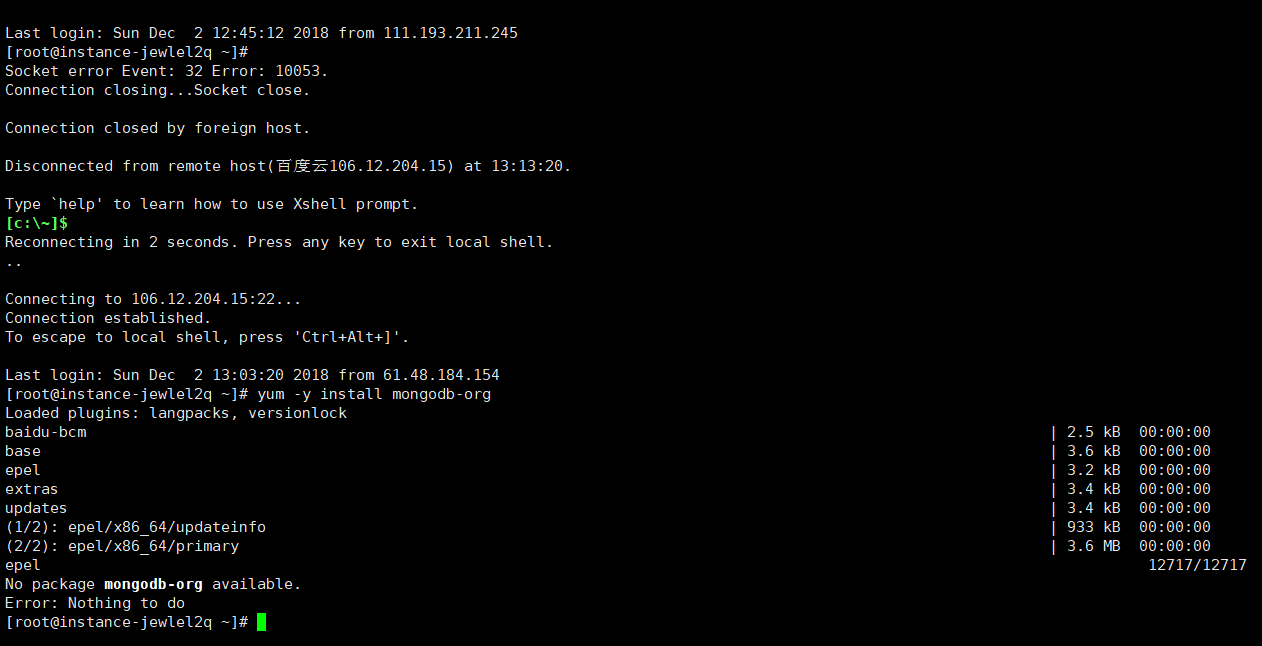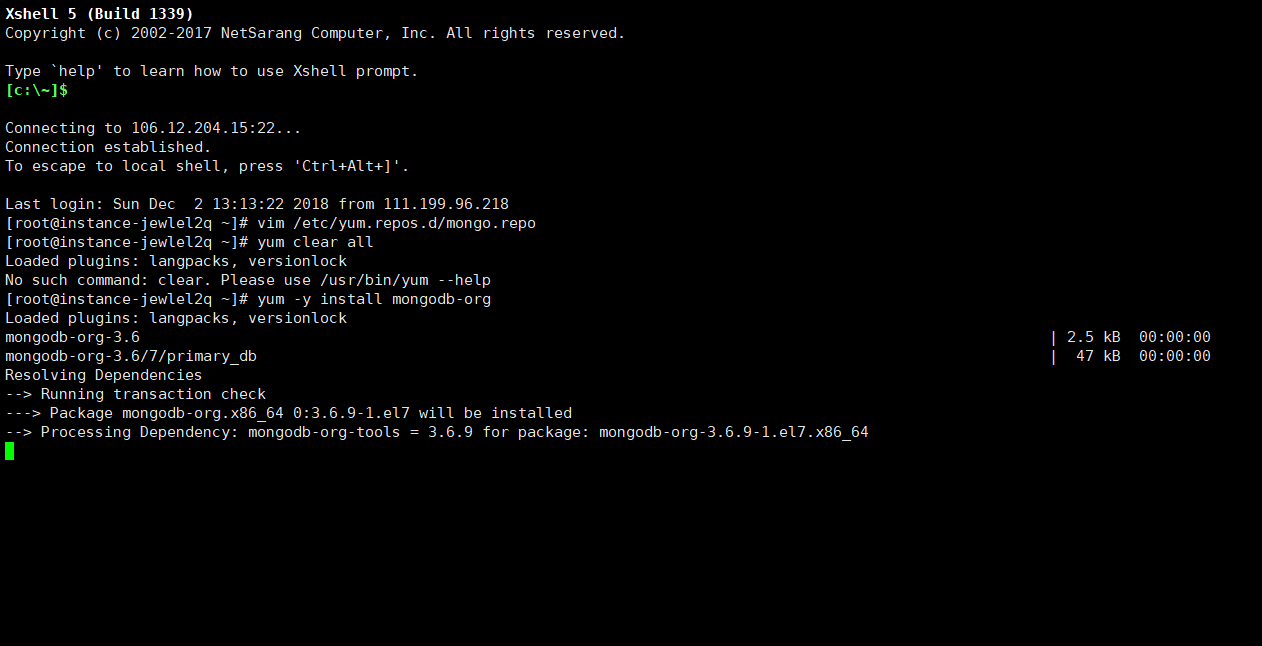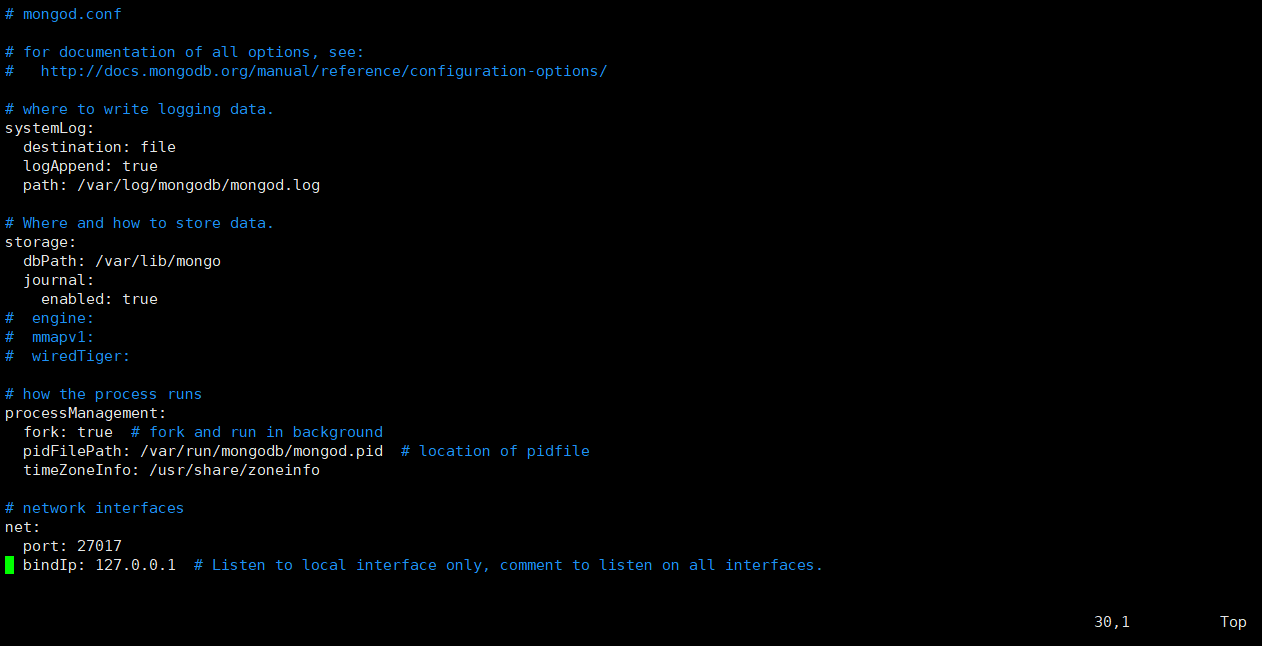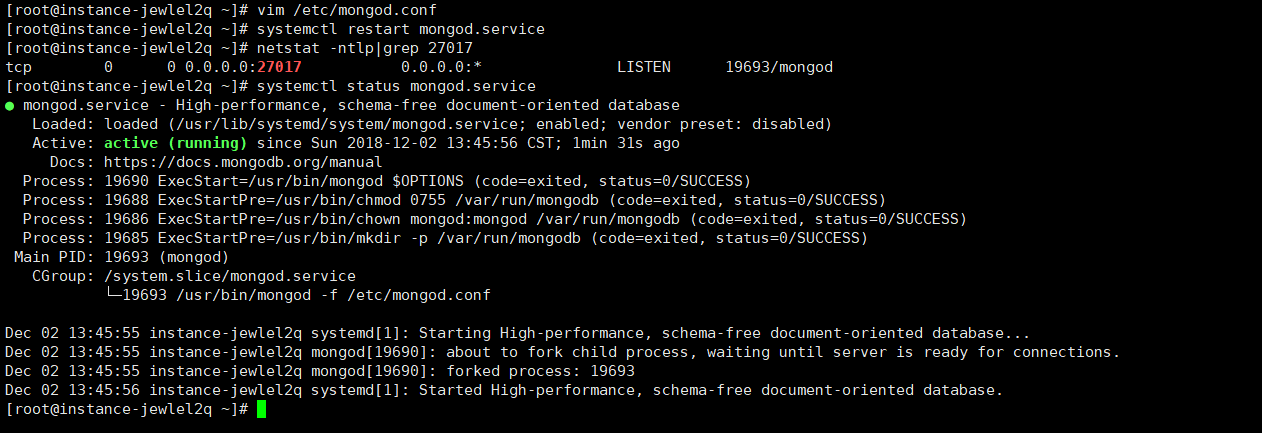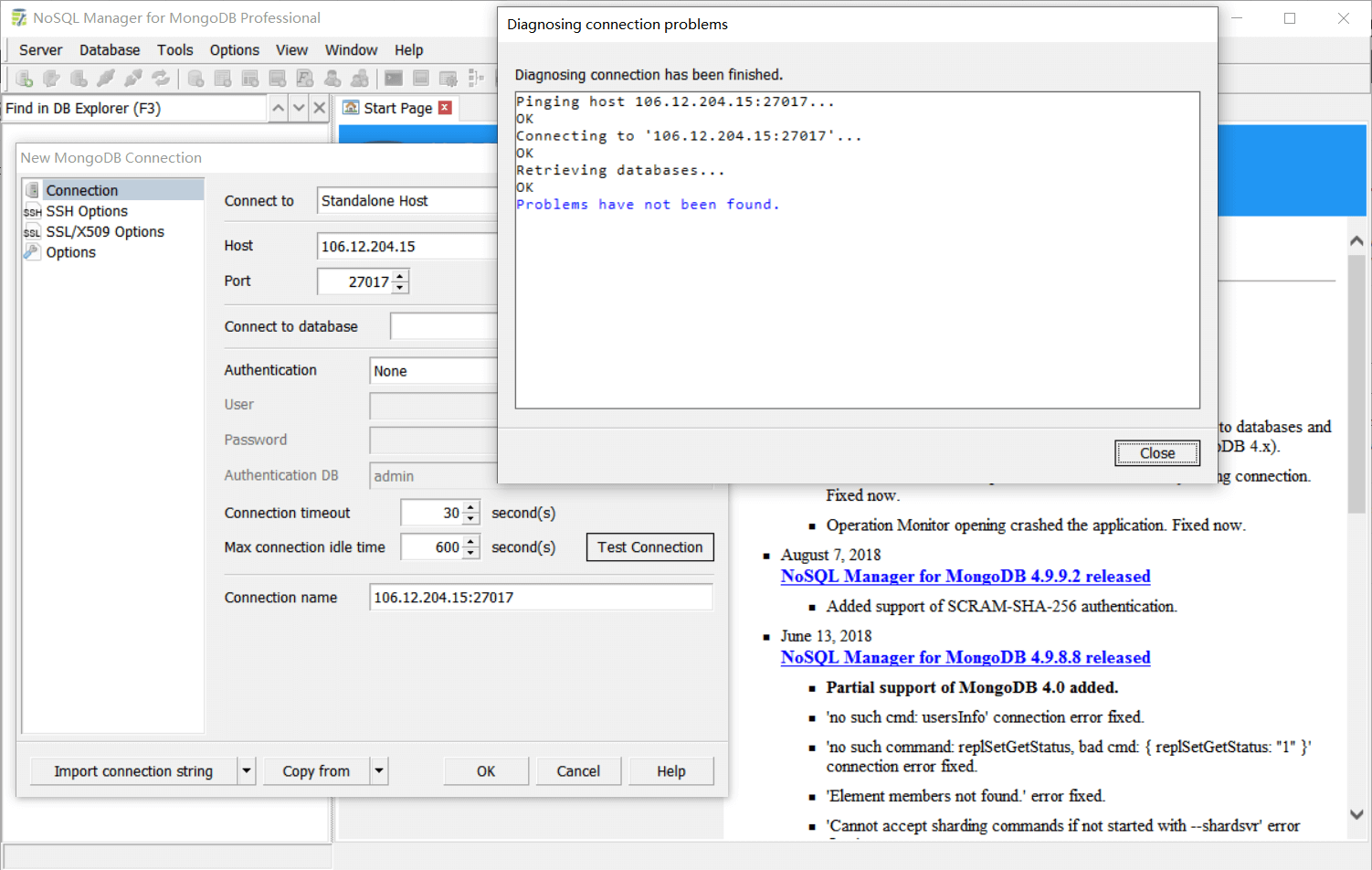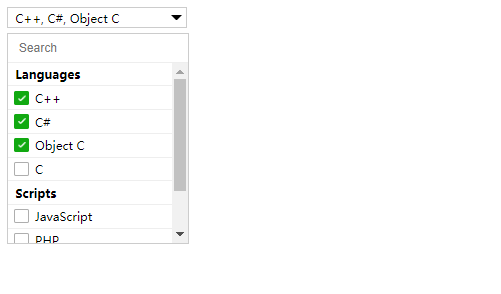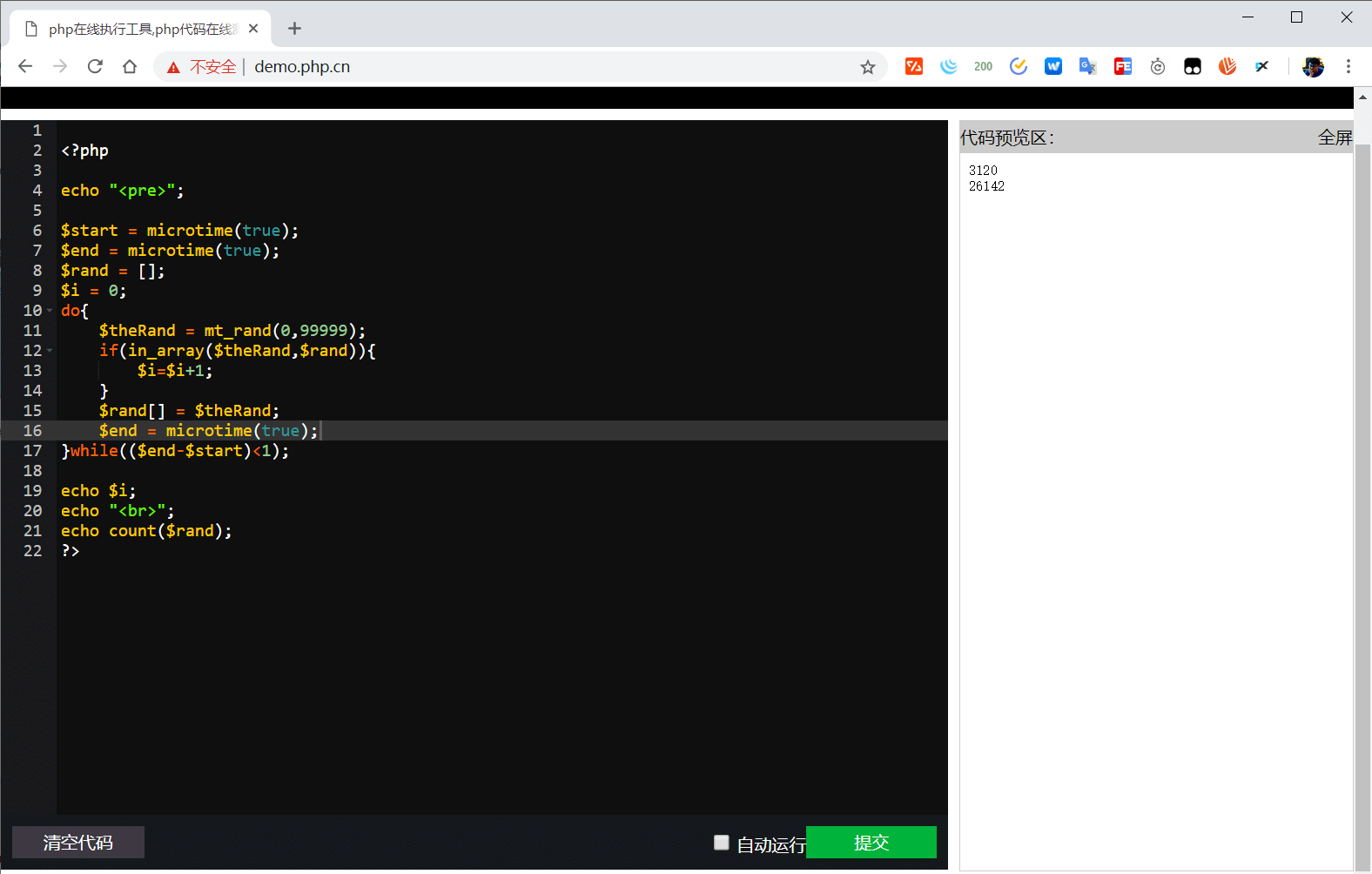JS 模拟 POST 提交 (submit) 表单
function postcall( url, params, target){
var tempform = document.createElement("form");
tempform.action = url;
tempform.method = "post";
tempform.style.display="none"
if(target) {
tempform.target = target;
}
for (var x in params) {
var opt = document.createElement("input");
opt.name = x;
opt.value = params[x];
tempform.appendChild(opt);
}
var opt = document.createElement("input");
opt.type = "submit";
tempform.appendChild(opt);
document.body.appendChild(tempform);
tempform.submit();
document.body.removeChild(tempform);
}
数组过滤重复值
//数组过滤重复值
function uniqueArr(array) {
var n = []; //结果数组
//从第一项开始遍历
for (var i = 0; i < array.length; i++) {
//如果当前数组的第i项在当前数组中第一次出现的位置不是i,
//那么表示第i项是重复的,忽略掉。否则存入结果数组
if (array.indexOf(array[i]) == i) n.push(array[i]);
}
return n;
}
删除空字符换行,过滤表格 text 中多余的空格
function Trim(str,is_global){
var result;
result = str.replace(/(^\s+)|(\s+$)/g,"");
if(is_global && is_global.toLowerCase()=="g"){
result = result.replace(/\s/g,"");
}
return result;
}
JS 中空的判断
alert(0 == ''); //true
alert(0 == false); //true
alert(false == ''); //true
alert(null == undefined); //true
alert(!0); //true
alert(!false); //true
alert(!undefined); //true
alert(!null); //true
alert(!''); //true
alert(0 == undefined); //false
alert(0 == null); //false
alert(false == null); //false
alert(false == undefined);//false
alert('' == null); //false
alert('' == undefined); //false
typeof(undefined) == 'undefined'
typeof(null) == 'object'
typeof("") == 'string'
typeof(0) == 'number'
typeof(false) == 'boolean'
String(undefined) -> "undefined"
String(null) -> "null"
String("") -> ""
String(0) -> "0"
String(false) -> "false"
区分 JS 中的 undefined , null , "" , 0 和 false
https://www.cnblogs.com/yangzhx/p/4019073.html
JS 移除 数组中指定元素
//首先需要找到元素的下标:
var array = [2, 5, 9];
var index = array.indexOf(5);
//使用splice函数进行移除:
if (index > -1) {
array.splice(index, 1);
}
//splice函数的第二个参数指删除的数目。splice直接修改原数组,并把删除的所有元素以另一个新数组的方式返回。
数字前补零
function PrefixInteger(num, length) {
return (Array(length).join('0') + num).slice(-length);
}
Toast 弹窗
function Toast(msg,duration){
duration=isNaN(duration)?3000:duration;
var m = document.createElement('div');
m.innerHTML = msg;
m.style.cssText="width: 60%;min-width: 150px;opacity: 0.7;height: 30px;color: rgb(255, 255, 255);line-height: 30px;text-align: center;border-radius: 5px;position: fixed;top: 40%;left: 20%;z-index: 999999;background: rgb(0, 0, 0);font-size: 12px;";
document.body.appendChild(m);
setTimeout(function() {
var d = 0.5;
m.style.webkitTransition = '-webkit-transform ' + d + 's ease-in, opacity ' + d + 's ease-in';
m.style.opacity = '0';
setTimeout(function() { document.body.removeChild(m) }, d * 1000);
}, duration);
}
复制文本
//复制文本
function copy (id, attr='innerHTML') {
let target = null;
if (attr) {
target = document.createElement('div');
target.id = 'tempTarget';
target.style.opacity = '0';
if (id) {
let curNode = document.querySelector('#' + id);
target.innerText = curNode[attr];
} else {
target.innerText = attr;
}
document.body.appendChild(target);
} else {
target = document.querySelector('#' + id);
}
try {
let range = document.createRange();
range.selectNode(target);
window.getSelection().removeAllRanges();
window.getSelection().addRange(range);
document.execCommand('copy');
window.getSelection().removeAllRanges();
console.log('复制成功:' + range)
} catch (e) {
console.log('复制失败')
}
if (attr) {
// remove temp target
target.parentElement.removeChild(target);
}
}
获得链接地址的参数
function getQueryString(name,link=''){
console.log(link)
var reg = new RegExp("(^|&)"+ name +"=([^&]*)(&|$)");
if(link){
var num=link.indexOf("?");
link=link.substr(num+1);
var r = link.match(reg);
}else{
var r = window.location.search.substr(1).match(reg);
}
if(r!=null)return unescape(r[2]); return null;
}
HTML 标签获取 图片地址
img_src: function (str){
var imgReg = /<img.*?(?:>|\/>)/gi;
var srcReg = /src=[\'\"]?([^\'\"]*)[\'\"]?/i;
var arr = str.match(imgReg);
var list = []
for(var i = 0; i < arr.length; i++) {
var src = arr[i].match(srcReg);
//获取图片地址
if (src[1]) {
list.push(src[1])
}
//当然你也可以替换src属性
if (src[0]) {
var t = src[0].replace(/src/i, "href");
}
}
console.log(list)
return list;
},
截取文件后缀
file_ext:function (name){
let fileName = name.lastIndexOf(".");//取到文件名开始到最后一个点的长度
let fileNameLength = name.length;//取到文件名长度
let fileFormat = name.substring(fileName + 1, fileNameLength);//截
console.log(fileFormat);
return fileFormat
},
不刷新页面修改地址栏
var stateObject = {};
var title = "修改地址";
var newUrl = '/view/fontface4.html';
//修改地址栏中的地址,后退时返回当前页
history.pushState(stateObject, title, newUrl);
//修改地址栏中的地址,后退时返回前一页
history.replaceState(stateObject, title, newUrl);
jQuery Post 跳转
$.extend({
StandardPost:function(url,args){
console.log(args)
var body = $(document.body),
form = $("<form method='post'></form>"),
input;
form.attr({"action":url});
$.each(args,function(key,value){
input = $("<input type='hidden'>");
input.attr({"name":key});
input.val(value);
form.append(input);
});
form.appendTo(document.body);
form.submit();
document.body.removeChild(form[0]);
}
});
//使用
$.StandardPost(url,{data:'test'});
jQuery 模拟长按
$("#id").on({
touchstart: function(e) {
// 长按事件触发
timeOutEvent = setTimeout(function() {
timeOutEvent = 0;
console.log("长按事件")
}, 1000);
},
touchmove: function() {
clearTimeout(timeOutEvent);
timeOutEvent = 0;
},
touchend: function() {
clearTimeout(timeOutEvent);
timeOutEvent = 0;
return false;
}
})
指定日期的上个月,下个月
//下个月
const getNextMonth = function(date) {
var arr = date.split('-');
var year = arr[0]; //获取当前日期的年份
var month = arr[1]; //获取当前日期的月份
var day = arr[2]; //获取当前日期的日
var days = new Date(year, month, 0);
days = days.getDate(); //获取当前日期中的月的天数
var year2 = year;
var month2 = parseInt(month) + 1;
if (month2 == 13) {
year2 = parseInt(year2) + 1;
month2 = 1;
}
var day2 = day;
var days2 = new Date(year2, month2, 0);
days2 = days2.getDate();
if (day2 > days2) {
day2 = days2;
}
if (month2 < 10) {
month2 = '0' + month2;
}
var t2 = year2 + '-' + month2 + '-' + day2;
return t2;
}
//上个月
const getPreMonth = function (date) {
var arr = date.split('-');
var year = arr[0]; //获取当前日期的年份
var month = arr[1]; //获取当前日期的月份
var day = arr[2]; //获取当前日期的日
var days = new Date(year, month, 0);
days = days.getDate(); //获取当前日期中月的天数
var year2 = year;
var month2 = parseInt(month) - 1;
if (month2 == 0) {
year2 = parseInt(year2) - 1;
month2 = 12;
}
var day2 = day;
var days2 = new Date(year2, month2, 0);
days2 = days2.getDate();
if (day2 > days2) {
day2 = days2;
}
if (month2 < 10) {
month2 = '0' + month2;
}
var t2 = year2 + '-' + month2 + '-' + day2;
return t2;
}
HTML 锚点跳转平滑动画
$('a[href*=#],area[href*=#]').click(function() {
if (location.pathname.replace(/^\//, '') == this.pathname.replace(/^\//, '') && location.hostname == this.hostname) {
var $target = $(this.hash);
$target = $target.length && $target || $('[name=' + this.hash.slice(1) + ']');
if ($target.length) {
var targetOffset = $target.offset().top;
$('html,body').animate({
scrollTop: targetOffset
},
200);
return false;
}
}
});