Confluence 安装中断报错

The SystemInformationService could not be retrieved from the container. Therefore very limited information is available in this error report.
The SystemInformationService could not be retrieved due to the following error: java.lang.IllegalStateException: Spring Application context has not been set
Cause
com.atlassian.util.concurrent.LazyReference$InitializationException: java.lang.IllegalStateException: Spring Application context has not been set
at com.atlassian.util.concurrent.LazyReference.getInterruptibly(LazyReference.java:149)
caused by: java.lang.IllegalStateException: Spring Application context has not been set
at com.atlassian.spring.container.SpringContainerContext.getComponent(SpringContainerContext.java:48)卸载 /opt/atlassian/confluence/uninstall 重装依然报错
需要进入数据目录 /var/atlassian 删除里面的文件
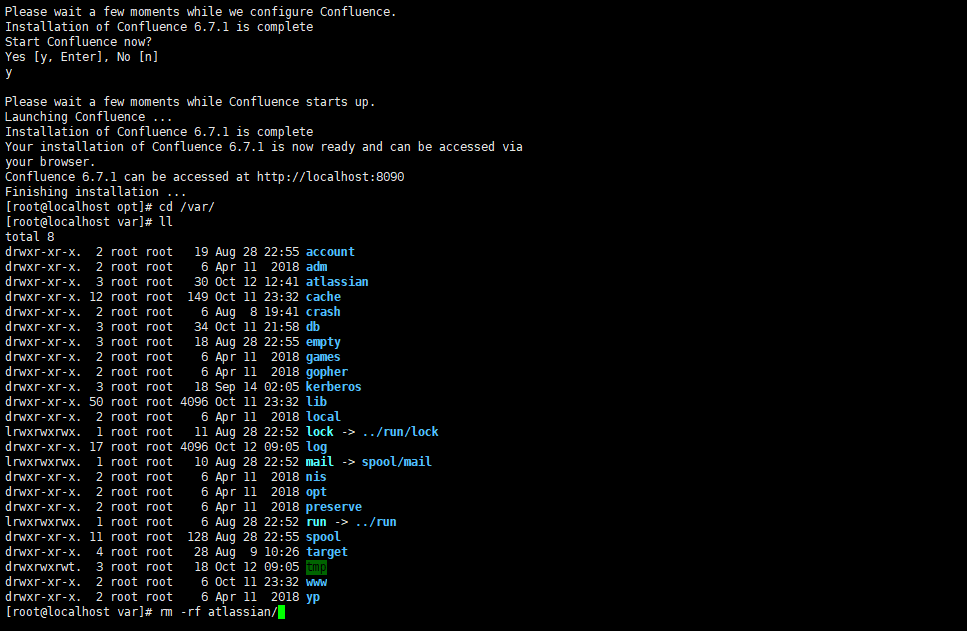
再次安装即可成功
另,进入 /etc/init.d/ 删除多余的 confluence 开机启动项
另一种问题参考
confluence 服务器的一次系统崩溃引起的 confluence.cfg.xml 配置文件丢失故障处理
恢复备份导入失败,
Import failed. Check your server logs for more information. com.atlassian.confluence.importexport.ImportExportException: Unable to complete import because the data does not match the constraints in the Confluence schema. Cause: MySQLIntegrityConstraintViolationException: Duplicate entry ‘???’ for key ‘unq_lwr_username’
检查 MySQL 字符集
https://www.cnblogs.com/shihaiming/p/6868640.html
《解决confluence的乱码问题》
character-set-server = utf8
内存优化设置 https://www.jianshu.com/p/227a43375715
安装完成后如出现无CSS还原界面,尝试用 mysql root 用户重新安装
SET GLOBAL tx_isolation=’READ-COMMITTED’;
https://www.cnblogs.com/dthum/p/11957979.html