编译前准备,更新 yum 源包
yum update创建用户组 www 创建用户 www 所属组 www 设置不能登录
groupadd www && useradd -g www www -s /bin/false安装 nginx 编译所需依赖包
yum -y install zlib zlib-devel openssl* pcre pcre-devel gd-devel下载源码包
cd ~
wget -c http://nginx.org/download/nginx-1.12.2.tar.gz
tar -zxvf nginx-1.12.2.tar.gz
cd nginx-1.12.2
mkdir /usr/local/nginx编译安装
./configure --prefix=/usr/local/nginx/ --user=www --group=www --with-http_stub_status_module --with-http_ssl_module --with-http_sub_module --with-http_realip_module --with-http_image_filter_modulemake && make install修改 nginx.conf
cd /usr/local/nginx/conf/
cp nginx.conf nginx.conf.bak
vim nginx.conf 修改
user www www;
error_log logs/error.log
pid logs/nginx.pid;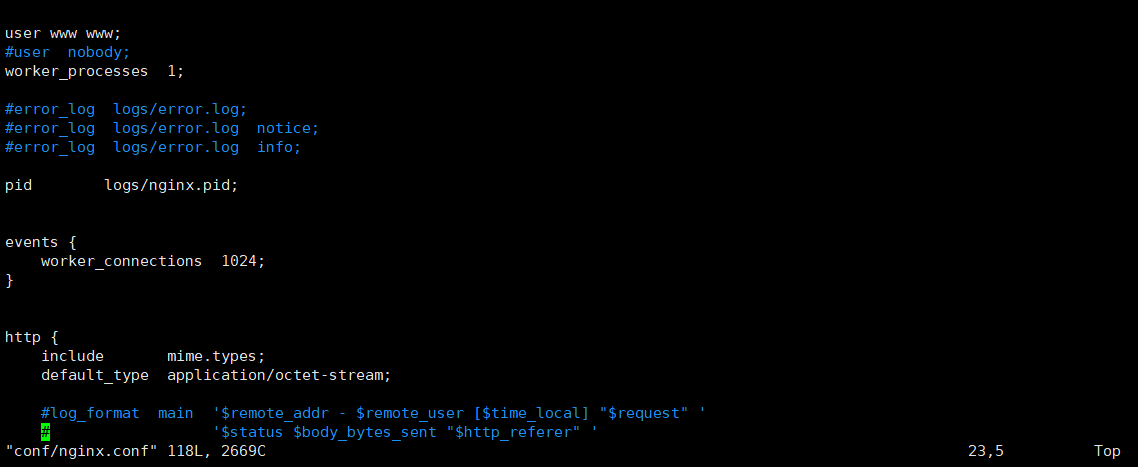
添加服务项
vim /etc/rc.d/init.d/nginx添加脚本
#! /bin/sh
# chkconfig: 2345 55 25
# Description: Startup script for nginx webserver on Debian. Place in /etc/init.d and
# run 'update-rc.d -f nginx defaults', or use the appropriate command on your
# distro. For CentOS/Redhat run: 'chkconfig --add nginx'
### BEGIN INIT INFO
# Provides: nginx
# Required-Start: $all
# Required-Stop: $all
# Default-Start: 2 3 4 5
# Default-Stop: 0 1 6
# Short-Description: starts the nginx web server
# Description: starts nginx using start-stop-daemon
### END INIT INFO
NGINX_BIN='/usr/local/nginx/sbin/nginx'
CONFIG='/usr/local/nginx/conf/nginx.conf'
case "$1" in
start)
echo -n "Starting nginx... "
PID=$(ps -ef | grep "$NGINX_BIN" | grep -v grep | awk '{print $2}')
if [ "$PID" != "" ]; then
echo "nginx (pid $PID) already running."
exit 1
fi
$NGINX_BIN -c $CONFIG
if [ "$?" != 0 ]; then
echo " failed"
exit 1
else
echo " done"
fi
;;
stop)
echo -n "Stoping nginx... "
PID=$(ps -ef | grep "$NGINX_BIN" | grep -v grep | awk '{print $2}')
if [ "$PID" = "" ]; then
echo "nginx is not running."
exit 1
fi
$NGINX_BIN -s stop
if [ "$?" != 0 ] ; then
echo " failed. Use force-quit"
$0 force-quit
else
echo " done"
fi
;;
status)
PID=$(ps -ef | grep "$NGINX_BIN" | grep -v grep | awk '{print $2}')
if [ "$PID" != "" ]; then
echo "nginx (pid $PID) is running..."
else
echo "nginx is stopped."
exit 0
fi
;;
force-quit|kill)
echo -n "Terminating nginx... "
PID=$(ps -ef | grep "$NGINX_BIN" | grep -v grep | awk '{print $2}')
if [ "$PID" = "" ]; then
echo "nginx is is stopped."
exit 1
fi
kill $PID
if [ "$?" != 0 ]; then
echo " failed"
exit 1
else
echo " done"
fi
;;
restart)
$0 stop
sleep 1
$0 start
;;
reload)
echo -n "Reload nginx... "
PID=$(ps -ef | grep "$NGINX_BIN" | grep -v grep | awk '{print $2}')
if [ "$PID" != "" ]; then
$NGINX_BIN -s reload
echo " done"
else
echo "nginx is not running, can't reload."
exit 1
fi
;;
configtest)
echo -n "Test nginx configure files... "
$NGINX_BIN -t
;;
*)
echo "Usage: $0 {start|stop|restart|reload|status|configtest|force-quit|kill}"
exit 1
;;
esac设置脚本权限 开机启动 启动nginx
chmod 775 /etc/rc.d/init.d/nginx
chkconfig nginx on
/etc/rc.d/init.d/nginx start把 nginx 加入系统变量
echo 'export PATH=$PATH:/usr/local/nginx/sbin'>>/etc/profile && source /etc/profilecentos7.4 编译安装nginx-1.12.2
https://www.cnblogs.com/KenChung/p/8079313.html