安装目录

创建 systemd 服务文件 /etc/systemd/system/seafile.service
vim /etc/systemd/system/seafile.service[Unit]
Description=Seafile
# add mysql.service or postgresql.service depending on your database to the line below
After=network.target mysql.service
[Service]
Type=oneshot
ExecStart=/root/seafile-server-6.3.4/seafile.sh start
ExecStop=/root/seafile-server-6.3.4/seafile.sh stop
RemainAfterExit=yes
User=root
Group=root
[Install]
WantedBy=multi-user.target创建 systemd 服务文件 /etc/systemd/system/seahub.service
vim /etc/systemd/system/seahub.service[Unit]
Description=Seafile hub
After=network.target seafile.service
[Service]
# change start to start-fastcgi if you want to run fastcgi
ExecStart=/root/seafile-server-6.3.4/seahub.sh start
ExecStop=/root/seafile-server-6.3.4/seahub.sh stop
User=root
Group=root
Type=oneshot
RemainAfterExit=yes
[Install]
WantedBy=multi-user.target设置开机启动项
sudo systemctl enable seafile.service
sudo systemctl enable seahub.service或者使用 shell 脚本并增加开机启动项
新建 文件 vim /root/sh/auto.sh
#!/bin/sh
source /etc/profile
DIR=/root/sh/auto_log.txt
time=$(date "+%Y-%m-%d %H:%M:%S")
echo 'execute auto '${time} > ${DIR}
sleep 2m
txt1=`/root/seafile-server-latest/seafile.sh restart`
txt2=`/root/seafile-server-latest/seahub.sh restart`
echo ${txt1} >> ${DIR}
echo ${txt2} >> ${DIR}
#rm -rf /var/log/btmp设置开机启动项 vim /etc/rc.d/rc.local
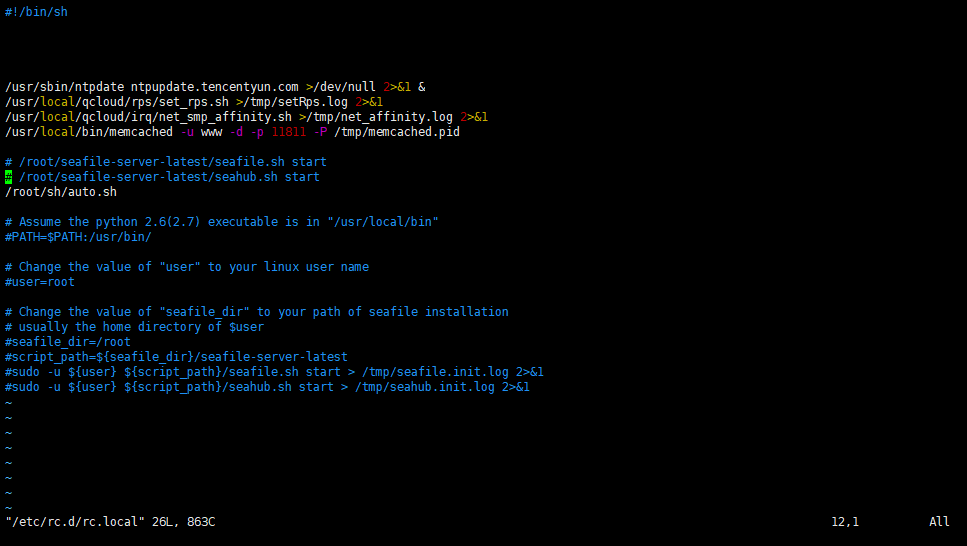
添加
/root/sh/auto.shNginx 自定义域名 80 端口映射
server
{
listen 80;
server_name seafile.liuguofeng.com ;
location / {
proxy_pass http://127.0.0.1:8000;
}
}