下载地址,选择 Windows (x86, 64-bit), ZIP Archive
https://dev.mysql.com/downloads/mysql/
https://dev.mysql.com/get/Downloads/MySQL-8.0/mysql-8.0.21-winx64.zip
Continue reading MySQL 8.0.21 安装教程 windows 64位学习日志 LIUGUOFENG
下载地址,选择 Windows (x86, 64-bit), ZIP Archive
https://dev.mysql.com/downloads/mysql/
https://dev.mysql.com/get/Downloads/MySQL-8.0/mysql-8.0.21-winx64.zip
Continue reading MySQL 8.0.21 安装教程 windows 64位SQL Server 实现 MySQL group_concat
注释:连表查询时,子表单字段结果拼接
select DISTINCT(o.id),o.*,
CAST(stuff((
SELECT ',' + title FROM t_rm_sealapplycommondetail0 d WHERE d.pid = o.id FOR xml path('')
) , 1 , 1 , '') AS VARCHAR(255)) as titles
from t_rm_sealapplycommon o where 1=1 https://s1.ax1x.com/2020/07/21/UI7xld.png
https://s1.ax1x.com/2020/07/21/UI7z6A.png
https://s1.ax1x.com/2020/07/21/UI7vSH.png
https://s1.ax1x.com/2020/07/21/UI7OYD.png
https://s1.ax1x.com/2020/07/21/UI7Xfe.png
https://s1.ax1x.com/2020/07/21/UIHSOI.png
https://s1.ax1x.com/2020/07/21/UIH9mt.png
https://s1.ax1x.com/2020/07/21/UIHC0P.png
https://s1.ax1x.com/2020/07/21/UIHPTf.png
https://s1.ax1x.com/2020/07/21/UIHFk8.png
https://s1.ax1x.com/2020/07/21/UIHktS.png
https://s1.ax1x.com/2020/07/21/UIHAfg.png
https://s1.ax1x.com/2020/07/21/UIHVpQ.png
vim /etc/init.d/mysql到start模块,添加 --user=root 到 mysqld_safe
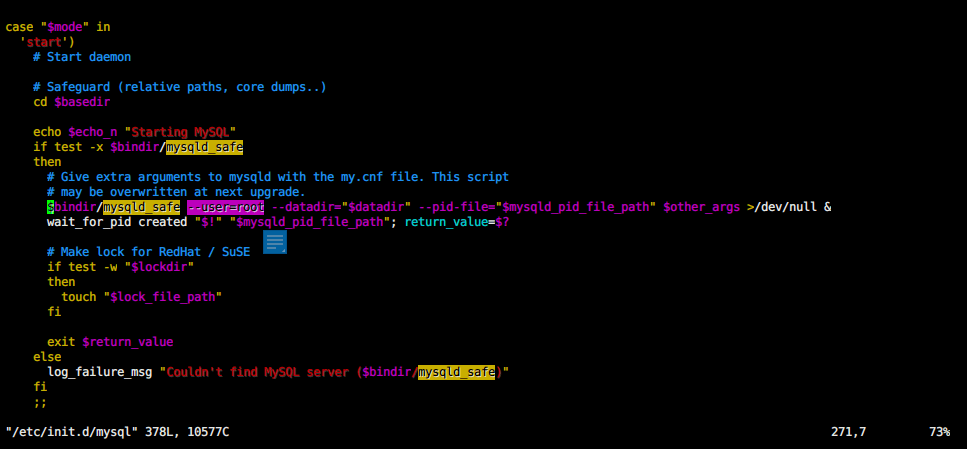
MySql错误:Starting MySQL...The server quit without updating PID file
https://blog.csdn.net/qq_36514672/article/details/81100981
编译前准备,更新 yum 源包
yum update创建用户组 www 创建用户 www 所属组 www 设置不能登录
groupadd www && useradd -g www www -s /bin/false安装 nginx 编译所需依赖包
yum -y install zlib zlib-devel openssl* pcre pcre-devel gd-devel系统 CentOS 7:
http://mirrors.aliyun.com/centos/7/isos/x86_64/
MySQL 安装
安装依赖包
yum install -y gcc gcc-c++ cmake ncurses ncurses-devel bison
yum -y install openssl-devel安装 MySQL ,编译安装需要 boost 库,在官网下载含 boost 的源码包
https://dev.mysql.com/downloads/mysql/5.7.html
Continue reading MySQL 5.7 CentOS 7编译安装记录sudo apt install openssh-server启动
sudo service ssh start
编辑配置文件
vim etc/ssh/sshd_config 找到 passwordAuthentication no 把 no 改为 yes
去掉注释并将 PermitRootLogin without-password 改为 PermitRootLogin yes

Linux 中创建执行脚本
sudo vim /etc/init.wsl编辑器编写保存并赋予权限
#! /bin/sh
/etc/init.d/ssh start
/etc/init.d/mysql start
/etc/init.d/php-fpm start
/etc/init.d/nginx start sudo chmod +x /etc/init.wsl