先安装 php7,正常安装
php7.2 安装完成后,进行 php5.6 的安装
安装 php5
[root@VM_0_2_centos ~]# cd ~
[root@VM_0_2_centos ~]# wget -c http://cn2.php.net/distributions/php-5.6.30.tar.gz
[root@VM_0_2_centos ~]# tar -zxvf php-5.6.30.tar.gz
[root@VM_0_2_centos ~]# cd php-5.6.30/[root@VM_0_2_centos php-5.6.30]# ./configure --prefix=/usr/local/php5 --enable-fpm --with-mysql --with-mysqli --with-zlib --with-curl --with-gd --with-jpeg-dir --with-png-dir --with-freetype-dir --with-openssl --enable-mbstring --enable-xml --enable-session --enable-ftp --enable-pdo[root@VM_0_2_centos php-5.6.30]# make如果报错 configure: error: xml2-config not found. Please check your libxml2 installation.
yum install libxml2
yum install libxml2-devel如果报错 configure: error: Please reinstall the libcurl distribution -
easy.h should be in /include/curl/
yum install curl-develmake 可能会报错:make: *** [sapi/cli/php] error 1 ,

则使用
[root@VM_0_2_centos php-5.6.30]# make clean
[root@VM_0_2_centos php-5.6.30]# make ZEND_EXTRA_LIBS='-liconv'
安装
[root@VM_0_2_centos php-5.6.30]# make install复制 php 配置文件
[root@VM_0_2_centos php-5.6.30]# cp php.ini-production /usr/local/php5/etc/php.ini已经安装完成,查看版本号
[root@VM_0_2_centos php-5.6.30]# /usr/local/php5/bin/php -v返回
PHP 5.6.30 (cli) (built: Aug 29 2018 09:09:28)
Copyright (c) 1997-2016 The PHP Group
Zend Engine v2.6.0, Copyright (c) 1998-2016 Zend Technologies配置 php-fpm
[root@VM_0_2_centos php-5.6.30]# cp /usr/local/php5/etc/php-fpm.conf.default /usr/local/php5/etc/php-fpm.conf
[root@VM_0_2_centos php-5.6.30]# vim /usr/local/php5/etc/php-fpm.conf查找 user 将
user = nobody
group = nobody改成
user = www
group = www查找 listen 将
listen = 127.0.0.1:9000改成
listen = 127.0.0.1:9001
配置 php-fpm 服务
[root@VM_0_2_centos php-5.6.30]# cp sapi/fpm/php-fpm.service /usr/lib/systemd/system/php5-fpm.service
[root@VM_0_2_centos php-5.6.30]# vim /usr/lib/systemd/system/php5-fpm.service 将:
PIDFile=${prefix}/var/run/php-fpm.pid
ExecStart=${exec_prefix}/sbin/php-fpm --nodaemonize --fpm-config ${prefix}/etc/php-fpm.conf改成
PIDFile=/usr/local/php5/var/run/php-fpm.pid
ExecStart=/usr/local/php5/sbin/php-fpm --nodaemonize --fpm-config /usr/local/php5/etc/php-fpm.conf重新载入 systemd
[root@VM_0_2_centos php-5.6.30]# systemctl daemon-reload可以设置开机启动:
[root@VM_0_2_centos php-5.6.30]# systemctl enable php5-fpm返回结果
Created symlink from /etc/systemd/system/multi-user.target.wants/php5-fpm.service to /usr/lib/systemd/system/php5-fpm.service.启动:
[root@VM_0_2_centos php-5.6.30]# systemctl start php5-fpm关闭:
[root@VM_0_2_centos php-5.6.30]# systemctl stop php5-fpm查看状态:
[root@VM_0_2_centos php-5.6.30]# systemctl status php5-fpm返回
● php5-fpm.service - The PHP FastCGI Process Manager
Loaded: loaded (/usr/lib/systemd/system/php5-fpm.service; disabled; vendor preset: disabled)
Active: active (running) since Wed 2018-08-29 09:36:39 CST; 47s ago
Main PID: 14996 (php-fpm)
CGroup: /system.slice/php5-fpm.service
├─14996 php-fpm: master process (/usr/local/php5/etc/php-fpm.conf)
├─14997 php-fpm: pool www
└─14998 php-fpm: pool www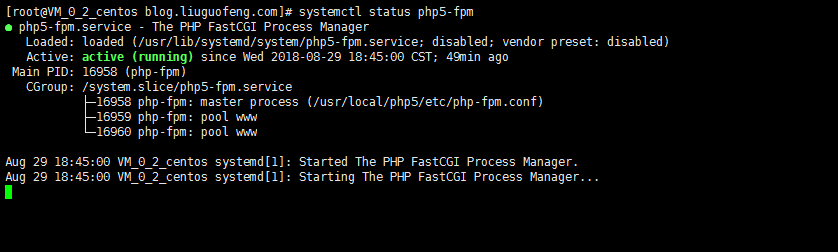
配置不同的 nginx 站点使用不用的 PHP 版本
[root@VM_0_2_centos php-5.6.30]# cd /usr/local/nginx/conf/vhost/
[root@VM_0_2_centos vhost]# vim test.liuguofeng.com.conf server {
listen 80;
server_name test.liuguofeng.com;
root /home/wwwroot/test.liuguofeng.com
location / {
index index.php index.html index.htm;
}
location ~ \.php$ {
fastcgi_pass 127.0.0.1:9001;
fastcgi_index index.php;
fastcgi_param SCRIPT_FILENAME $document_root$fastcgi_script_name;
include fastcgi_params;
}
}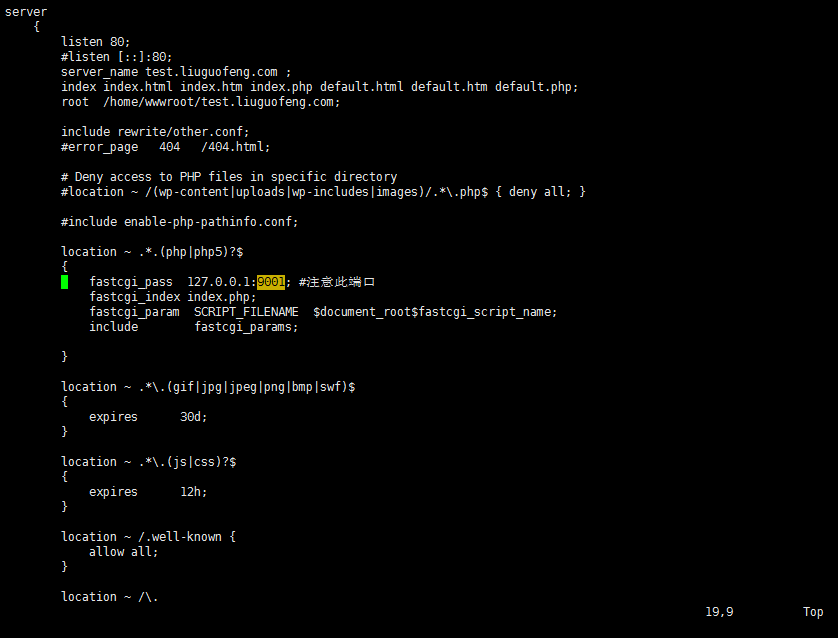
PHP 5 使用 9001 端口, PHP 7,使用 9000端口。
重载 nginx 服务
[root@lnmp conf.d]# systemctl reload nginx访问 PHPINFO








