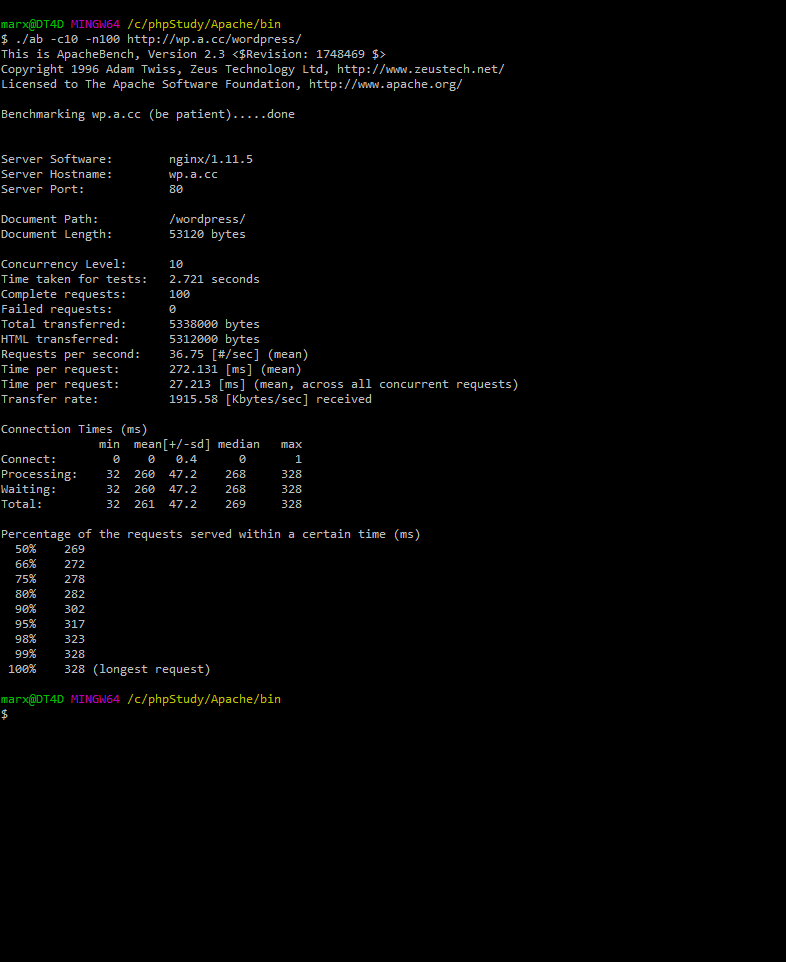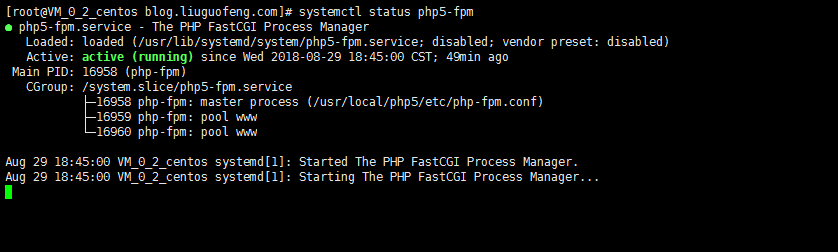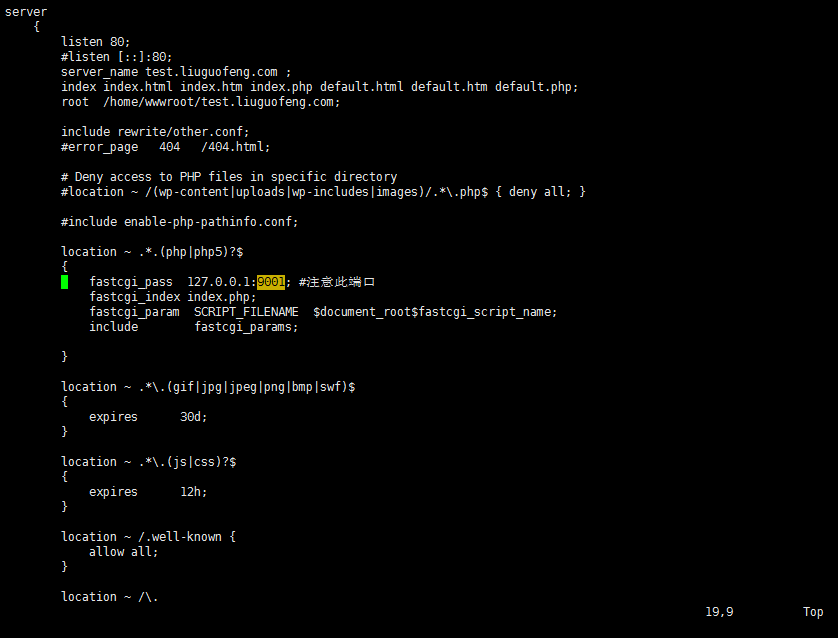是不是我配置有问题?
Laravel 5.5 输出 echo 'hello world'

Server Software: nginx/1.11.5
Server Hostname: laravel55.a.cc
Server Port: 80
Document Path: /
Document Length: 11 bytes
Concurrency Level: 10
Time taken for tests: 36.029 seconds
Complete requests: 100
Failed requests: 0
Total transferred: 101442 bytes
HTML transferred: 1100 bytes
Requests per second: 2.78 [#/sec] (mean)
Time per request: 3602.922 [ms] (mean)
Time per request: 360.292 [ms] (mean, across all concurrent requests)
Transfer rate: 2.75 [Kbytes/sec] received
Connection Times (ms)
min mean[+/-sd] median max
Connect: 0 0 0.4 0 1
Processing: 348 3458 724.6 3592 4386
Waiting: 348 3457 724.6 3592 4386
Total: 349 3458 724.6 3592 4386ThinkPHP 5.0.20 输出 echo 'hello world'
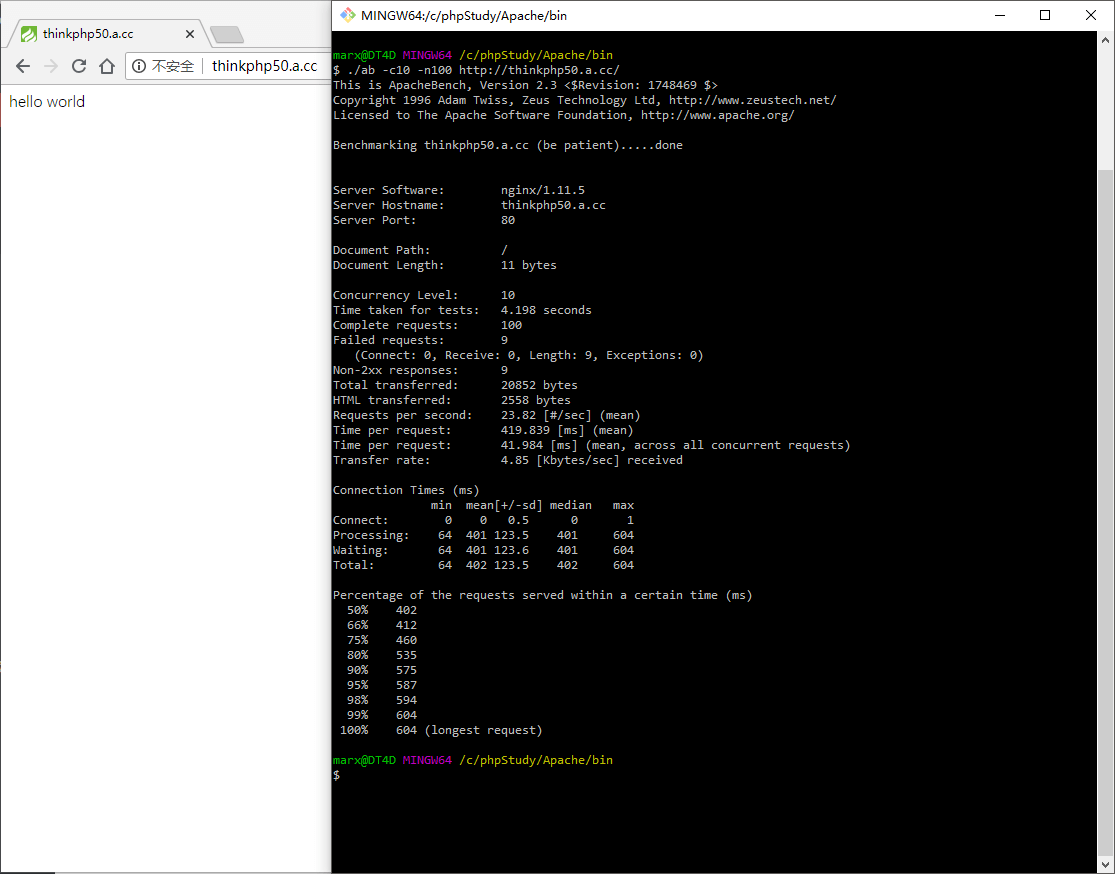
Server Software: nginx/1.11.5
Server Hostname: thinkphp50.a.cc
Server Port: 80
Document Path: /
Document Length: 11 bytes
Concurrency Level: 10
Time taken for tests: 4.198 seconds
Complete requests: 100
Failed requests: 9
(Connect: 0, Receive: 0, Length: 9, Exceptions: 0)
Non-2xx responses: 9
Total transferred: 20852 bytes
HTML transferred: 2558 bytes
Requests per second: 23.82 [#/sec] (mean)
Time per request: 419.839 [ms] (mean)
Time per request: 41.984 [ms] (mean, across all concurrent requests)
Transfer rate: 4.85 [Kbytes/sec] received
Connection Times (ms)
min mean[+/-sd] median max
Connect: 0 0 0.5 0 1
Processing: 64 401 123.5 401 604
Waiting: 64 401 123.6 401 604
Total: 64 402 123.5 402 604电脑配置